Introduction
Zigbee is a standards-based wireless technology developed to enable low-cost, low-power wireless machine-to-machine (M2M) and internet of things (IoT) networks.
Zigbee is for low-data rate, low-power applications and is an open standard. This, theoretically, enables the mixing of implementations from different manufacturers, but in practice, Zigbee products have been extended and customized by vendors and, thus, plagued by interoperability issues. In contrast to Wi-Fi networks used to connect endpoints to high-speed networks, Zigbee supports much lower data rates and uses a mesh networking protocol to avoid hub devices and create a self-healing architecture.
Zigbee2MQTT is a Gateway application that connects Zigbee networks to MQTT networks.
What do we need to use Zigbee?
A Zigbee Adapter which is the interface between the host where you run Zigbee2MQTT and the Zigbee radio communication. Zigbee2MQTT supports a variety of adapters with different kind of connections like USB, GPIO or remote via WIFI or Ethernet.
In my case I use the SONOFF Zigbee 3.0 USB Dongle Plus. We also need a broker like Mosquitto. But you can have any broker you want.
The Docker Compose File
---
services:
zigbee2mqtt:
image: docker.io/koenkk/zigbee2mqtt:latest
container_name: zigbee2mqtt
hostname: zigbee2mqtt
restart: unless-stopped
security_opt:
- no-new-privileges:true
group_add:
- dialout
environment:
- TZ=${TZ}
- PUID=${PUID}
- PGID=${PGID}
- Z2M_WATCHDOG=${Z2M_WATCHDOG}
ports:
- ${Z2M_PORT}:8080/tcp
volumes:
- $HOME/containers/storage/zigbee2mqtt/config:/app/data:rw
- /run/udev:/run/udev:ro
- /etc/localtime:/etc/localtime:ro
- /etc/timezone:/etc/timezone:ro
devices:
- /dev/ttyUSB0:/dev/ttyUSB0
networks:
- smart
labels:
- com.centurylinklabs.watchtower.enable=true
- logging=promtail
- logging_jobname=containerlogs
networks:
smart:
external: trueZigbee2MQTT configuration File
Inside $HOME/containers/storage/zigbee2mqtt/config you will have a file called configuration.yaml
homeassistant: true
permit_join: false
mqtt:
base_topic: zigbee2mqtt
server: mqtt://localhost:1883
user: my_user
password: my_password
serial:
port: /dev/ttyUSB0
frontend:
port: 8080
auth_token: another_passwordWeb interface
A web interface is available at http://localhost:8080.
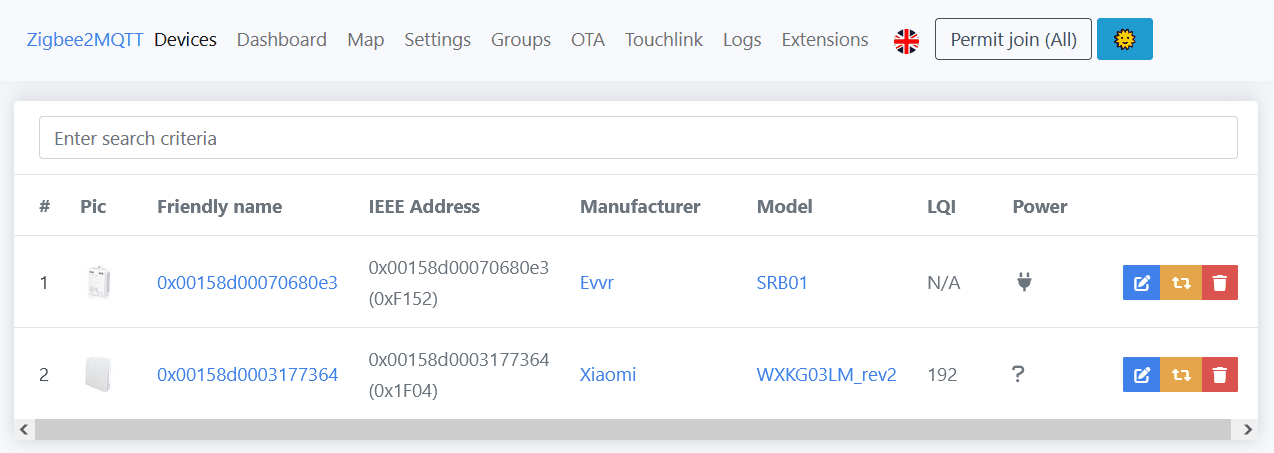
A lot more information is available from the website below.
